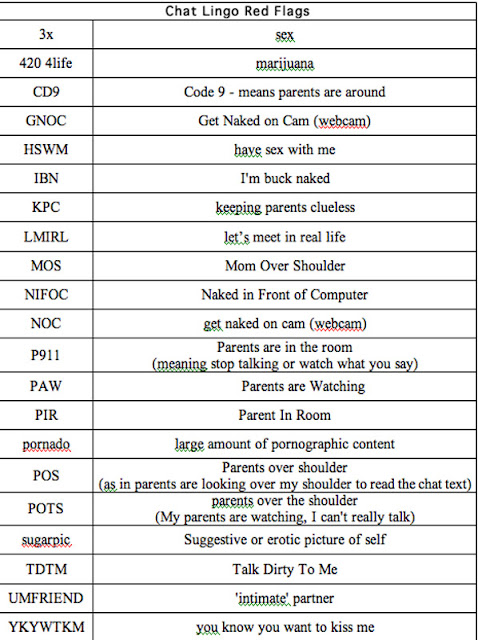A Video on Two Moms' Opposing Styles in Keeping their Kids Safe Online
Which style do you use?
POS, P911
No, they’re not the latest cell phone models that your kids are salivating on. Instead, they’re Internet codespeak that kids use to alert their friends that you are watching. POS stands for Parents over Shoulders while P911 is, you guessed it, Parents Emergency. There are actually many more variations of these and a whole set of online lingo that would scare parents. And chances are when they are typing these codes, you may have something to be scared about.
 |
| Cartoon Network Kids Lifestyle Survey 2009 |
CyberWellness expert in the Philippines Sonnie Santos confirms this: “Kids spend an average of six hours online, in which two hours are often used for online gaming and the rest dedicated to social networking sites.”
PHOTO SURVEY: SITES THAT KIDS GO TO THE MOST AND NUMBER OF HOURS SPENT ON THEIR FAVORITE SITES IN A DAY
DANGERS THAT LURK
This ready access to social networking sites has dangerous implications. Though no study has yet been done in the Philippines, statistics in the US are already quite alarming. Kids are unwittingly exposed to pornography, cyberbullying, and sexual predators.
“The Internet is a neutral ground that can offer children huge benefits but there are lurkers online that could harm them,” says Santos, whose advocacy is to ensure web safety for kids. In the series of talks that he organizes as part of his company CSR, he emphasizes the role of parents and schools in protecting kids online. Of course, kids too should learn how to protect themselves.
Below is a slideshow that presents the latest statistics on the dangers that your kids can encounter online.
Dangers That Lurk
NONE THE WISER
Unfortunately, parents are often the last to know when kids encounter these problems online. One reason for this stems from kids’ fear of being banned from using the internet. A research conducted by the Girls Scout Research Institute in 2002 learned that only 7% of girls harassed online told their parents. Their excuse? They were worried that their internet privileges might change or get cut off.
Another reason is the lack of an open and honest relationship in most homes. According to Sonnie Santos, the primary thing that parents should do to keep their kids safe online is pretty basic: build an open relationship with their kids while they are still young. When kids reach puberty, a time when they will try to break out of the parents’ authority, that window closes. By then, parents should already have a good emotional bond with their kids if they want to still be part of their children’s lives.
“If your kids trust you, they will give you access to their social networking accounts. They will share with you their passwords and will not block you.”
 |
| Kids run the risk of falling prey to sexual predators and cyberbullies online. |
The third and the most unforgiving of reason: the lack of vigilance. Sadly, this is quite common. In a 2005 survey by the National Center for Missing & Exploited Children, 51% of parent-respondents “either do not have or do not know if they have software on their computer to monitor their teenagers’ online navigation and interactions.” A staggering 95% could not even identify common chat lingo red flags like GNOC (Get naked on camera), cu46 (See you for Sex) or CD9 (Code 9- parents are watching). Below are a list of internet words that parents should be aware of.
WANT TO KNOW HOW TO PROTECT YOUR CHILDREN WHILE ONLINE?
PLAY THIS VIDEO!
Below is an interview with CyberWellness expert in the Philippines Sonnie Santos, wherein he gives parents tips on how to keep their kids safe online.